FAQ on how to use the booking system and send a private message
Please read this FAQ on how to use our booking system to book a lesson with a tutor and how to send a private message to the tutor. If you have questions on how to pay for a regular 50 minute lesson, you can refer to our FAQ on paying for lessons.
1. Book a Lesson
For the purposes of this FAQ, we will use "Pacific Standard Time" as the time zone the user picked (you may not have picked "Pacific Standard Time" - we are merely using this time zone to illustrate our following examples).
To book a lesson, click on a time under a date when the tutor is available for a lesson. Available times that the tutor can teach are listed in blue.
For instance, let's say we want to book a lesson on Sunday, May 1st, at 6:00 PM according to the time zone you set for yourself. Under the column for May 1st, click on 6:00 PM:
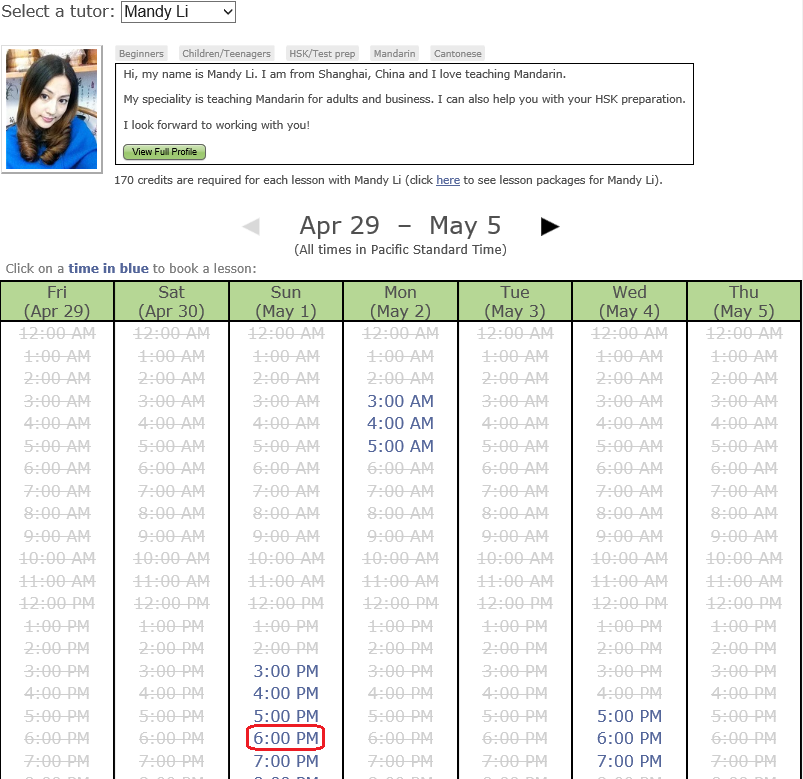
If you are are booking a paid lesson, you may see another page that will allow you to select multiple lessons to book. In addition, if you have not filled in your Skype/Zoom ID yet, you may be forwarded to a page to enter your Skype/Zoom ID. Otherwise, you should see a final confirmation page with the terms of the booking. Click on the "Confirm" button if you agree with the terms of the booking and if the booking information looks correct (you may click "Cancel" to go back and correct the booking information):
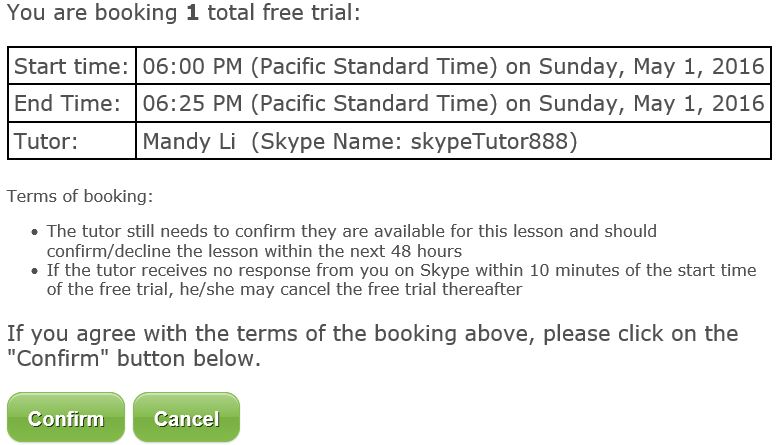
You should see a page that shows the booking has gone through and is now waiting for the tutor's confirmation:
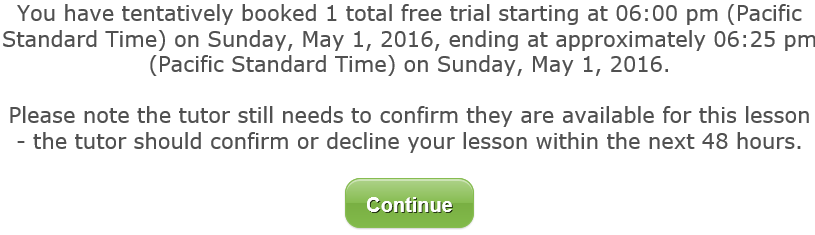
You will receive an e-mail if the tutor can confirm the lesson or if the tutor is unavailable for the lesson (the tutor may send you a private message to work out another time if they are unavailable for the time you selected).
2. Send a Private Message to tutor
To send a private message to your tutor, please click on the "Private Messages" button at the top

Next, click on the "New Message" link to create a new private message:
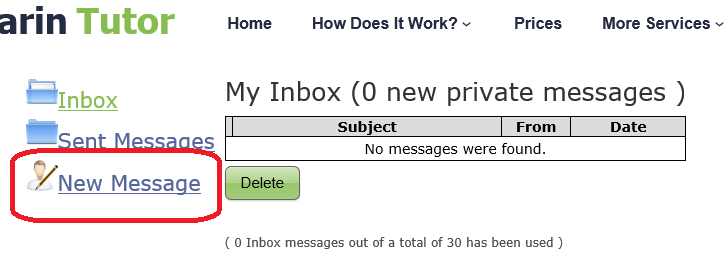
Type in the full name of your tutor (first name and last name) in the "To" text box, type in your subject and message, and then click on the "Submit" button:
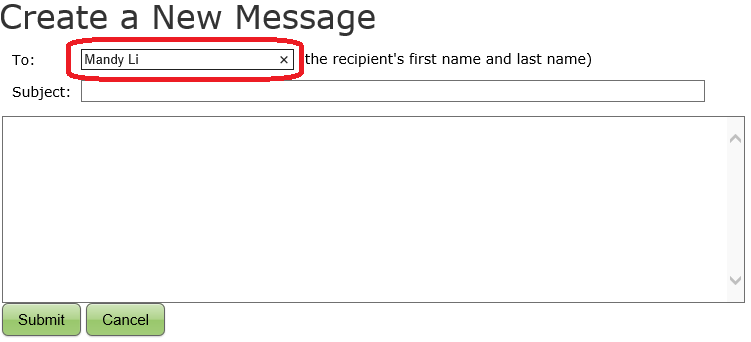
Your tutor will be automatically notified of your private message. Please note that you cannot send a private message to a tutor until you have already booked a lesson with the tutor.


